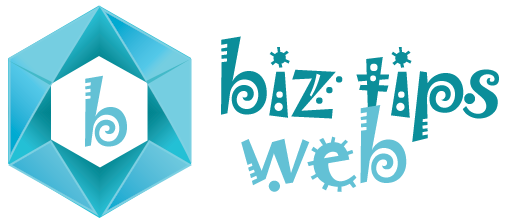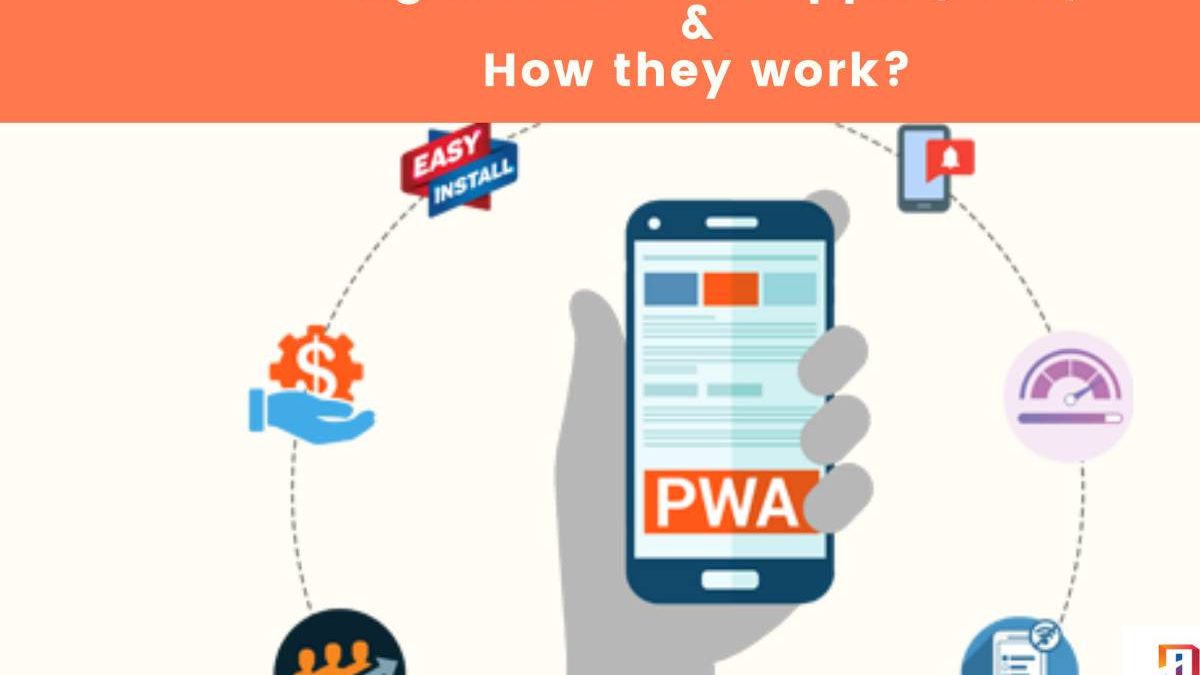Progressive Web Apps– With the aid of mobile devices and applications, anything is now possible. The Progressive Web Apps you want to order food, you can use the company’s app. Perhaps you require government services; the same holds. You can even use an app to access medical emergency dial services.
Everything has its app, including banking, studying, trading, and shopping. Every company has an app, and even our governments have streamlined their services for mobile devices.
But how do small businesses manage when creating and maintaining an app is a hassle and quite expensive?
It’s effortless: thanks to technological advancements, there is a solution supporting small businesses. But, of course, I’m referring to this alternative, which creates affordable business services by fusing the features of an app with web development technology.

Table of Contents
What is a Progressive Web Apps?
Progressive Web Applications (PWAs) create using web technologies like HTML, CSS, and JavaScript that we all presumably already know and adore. However, they mimic the look and feel of a real native app. Wait for a second! What do we mean when we refer to native apps?
A native app is a software programme created in a specialized programming language for an iOS or Android platform.
Push notifications and the ability to operate offline are features that the PWAs strategy provides. Modern APIs are also used in their development and enhancement, making it simple to deliver improved functionality while maintaining reliability and enabling universal installation.
PWAs benefit from the extensive online ecosystem, which includes plugins, communities, and the relatively simple process and maintaining a website as opposed to a native application, which is somewhat challenging to create—because of this, developing a PWA is simple and quick.
Many businesses have switched to the product due to its popularity, and I tend to think that this is due to its compatibility with iOS and Android devices. For instance, top companies like Twitter, Pinterest, Uber, Tiktok, Spotify, and Jumia (a well-known e-commerce site in Africa) make their products available as PWAs.
All of these products share the ability to install on your home screen, continue where you left off even while you are offline, and provide an equivalent user experience and feature set to their native apps.
Specific requirements must meet when creating a PWA, just as there are for native mobile apps, to produce a quality product for end users. First, let’s talk about what makes a good PWA.
Characteristics of Progressive Web Apps PWAs
The following are things to take into account when creating a PWA:
Responsiveness
As a developer, you must ensure that all users appreciate the product regardless of the device they are using. Different firms make devices with various screen sizes. Make sure you can utilize your programme on any screen size and that its content is accessible at any viewport size.
Installable
According to installable research, users interact more often with installed apps than on official websites. A PWA gives users the appearance, feel, and engagement of a typical app.
Independent Connectivity
You are maintaining a user’s engagement with your app while offline offers a more consistent experience than sending them to a default offline page.
An excellent example of this would be a music app, where a user should able to access offline playback and listen to save music even without an internet connection. Another excellent example is the Twitter app, which allows users to review past tweets they may have missed.
Discoverability
Making PWA’s search engine discoverable is only fair, given that most PWAs are redesigned websites, as this will drive more users to your app. In addition, this gives native apps a benefit because they can’t find through search engines, and vice versa.
Appearance
The app’s appearance should be consistent with that of a typical app, so make sure to include elements like the app icon, which will help it stand out from the crowd, as well as splash screens, which will give it a more authentic appearance.
Cross Platform PWAs are created as web apps first, so they must function on all browsers and operating systems, not just a few. Therefore, before installing them, users ought to be able to use them in any browser.
So there you have it, folks! There you have it—the basics on PWAs. You may have noticed comparisons between PWAs and Native Apps along the way, which may have confused you a little. So let’s clear the air by looking at the comparisons between the two to get a clear understanding.
Differences Between PWAs and Native Apps

Development Cost
PWAs are less expensive to develop than Native Apps in terms of cost.
Learning a specific programming language is necessary when creating native apps because you must create separate Android and iOS versions. Alternatively, you can hire a qualified expert to complete the task for you, though doing so will likely be more expensive.
The app will require a lot of resources in the future, including time and money, to maintain and update.
For a PWA, you can use a single codebase across all platforms. In addition, it saves time because you can adapt your current website rather than create it from scratch.
Furthermore, if you decide to hire a developer, you will only be able for one platform, as opposed to two for native, depending on your app’s needs.
Discoverability
Search engines cannot index native apps; the only way to find them is via the App/Play store’s website. Of course, you can use App Store Optimization (ASO) to increase your app’s discoverability in the App/Play store, but that’s a different subject.
PWAs function like webpages instead of native apps, allowing search engines to index them. Because of this, they appear higher in search results.
Safety
Should now use an SSL certificate to encrypt a website to add a layer of protection. As we already know, PWAs are websites that have been turned into apps, making them more secure because they employ HTTPS. These security protocols provide fast data transfer between client and server so that it can’t alter it.
It would help if you put in place many security measures, such as multi-factor authentication and others, to protect your native apps.
Setting up and downloading
There is an app store where native apps must be downloaded and installed. The user must be willing to put up some effort and complete the task. Before installing an app, users must accept and verify several rights.
PWAs, however, don’t call for any of those procedures. Instead, it only takes a few taps in the browser and adds the app to your home screen.
Benefits of Progressive Web Apps PWAs
- Private and public enterprises are converting to PWAs because of their lower development costs and participation levels.
- An overview of a PWA’s benefits is below.
- They are versatile and responsive.
- They operate precisely as regular Native Apps.
- You don’t have to go to the Play Store to get an update because they are independent updates.
- They construct using standard web technology.
- They are light and swift.
- Unlike other websites, they function offline.
- They are search engines discoverable.
- Installation is simple.
- low maintenance costs
- What You Need to Do to Start PWA Development
- Building a PWA can be done quickly and cheaply. You only require a few things to be ready to leave.
Tools
AngularJS is the most popular platform for creating PWAs. ReactJS and Polymer are a few more.
HTTP
An HTTPS-connected server is required. Consequently, the information of your users is protected. In addition, your website is an additional layer of security.
Application Shell
When your app launches, it makes a terrific first impression. Simply put, users see this when they use your app for the first time.
Service providers
One of the primary technologies underlying PWAs is this one. They carry out advanced caching and background tasks while supporting your app’s offline functionality. So even if your PWA isn’t active, service personnel can still accomplish duties.
Additional duties performed by a service worker include:
- Pushing out notifications
- Icon badges
- Performing background fetch activities, etc.
Manifest file
This JSON file produces using a generator. This file contains the instructions that describe how your PWA should look and work. In addition, it enables you to choose the PWA’s name, description, icon, colours, and other features.
An illustration of a manifest file provide below:
Check your app.
You can use the Google Lighthouse tool for this. Because Google Lighthouse is free software, anyone can use it on any website. In addition, Google strongly supports PWAs and promotes them as the web’s future. Therefore, utilizing Lighthouse will enable you to assess how quickly, easily, and SEO-ready your PWA is.
Conclusion
PWAs can be a great addition to your toolkit, but remember that they are new to the industry yet fully utilized.
Starting with Progressive Web Apps PWAs can ultimately increase sales and financial gain for your product, whether you’re an individual or an organization, with the newest technologies and the right tools. With their numerous characteristics, which include speed and offline functionality, they function just like regular native programmes. It gives your users a wonderful experience and keeps them happy.
Also read: Best GPS Tracking Apps for iPhone & Android (2022)